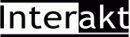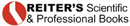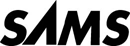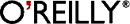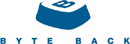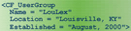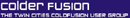|
 |
 |
|
|||||||||||||||||
 |
|
|||||||||||||||||||
|
 Speakers
Speakers
Charlie Arehart Jo Belyea-Doerrman Tim Buntel Raymond Camden Christian Cantrell Sandra Clark Joey Coleman Sean Corfield Robert Diamond Michael Dinowitz Steve Drucker David Epler Joseph Flanigan April Fleming Ben Forta Shlomy Gantz Mark Gorkin John Hamman Hal Helms Simon Horwith Larry Hull Jeff Houser Chafic Kazoun Matt Liotta Tom Muck Rey Muradaz Nate Nelson Samuel Neff Jeff Peters Bogdan Ripa Neil Ross Margarita Rozenfeld Stephen Shapiro Michael Smith Geoff Snowman Jeff Tapper Dave Watts
|
|
||||||||||||||||||
|
|
| 1 | 2 | 3 | 4 | 5 | 6 | 7 | 8 | 9 | 10 | 11 | 12 | 13 | 14 | 15 | 16 | 17 | 18 | 19 | 20 | 21 | 22 | 23 | 24 | 25 | 26 | 27 | 28 | 29 | 30 | 31 | 32 | 33 | 34 | 35 | 36 | 37 | 38 | 39 | 40 | 41 | 42 | 43 | 44 | 45
Back To Interview list Michael Smith: I am talking with Nate Nelson about his talk at CFUN-04 called "CF Admin". Why should a programmer come to this session? Nate Nelson: This session will be very useful since the CF Admin is something that we all may eventually use. Not all of us are lucky enough to have someone who manages the CF Admin so we have to learn to do it ourselves. What a lot of programmers don't realize is that the CF Admin is more than just a place to create data sources. There are a lot of great features to take advantage of and it is also a great place for performance tuning. MS: Can you really improve server performance in the Admin? Tell me more. NN: Yes, in fact there are several ways to improve server performance in the admin. Under the Server Settings you can control Simultaneous Requests, Caching, Client Variable Storage, and JVM settings. There are a couple of very simple changes in the admin that are awesome for speeding up a production environment. MS: Does caching really make a difference? How does it do it? NN: Yes, proper usage of caching can dramatically affect server performance. The first time a ColdFusion template is requested it is compiled into a Java class file and saved to disk. After the compiled file is created it is only compiled again if changes are made to the CFM file. The compiled class is then used to send the generated HTML back to the user. Instead of reading the class files for every request ColdFusion can automatically cache them. This process of checking to see if a file has been changed can also take some time. By using the Trusted Cache option, your CF server will not check to see if the files have been changed and automatically run the cached class files. This is of course not a good idea for development and is only a good option for a production environment of a site that doesn't change very often. The CF Admin also allows you to manage the number of these cached classes as well as the maximum number of cached queries that the server will maintain. MS: What about security. Does the admin affect that? NN: The CF Admin is where you can control RDS Password Protection, Resource Security and Sandbox Security. This of course depends on the version of Your CFMX server. You can restrict access to specific ColdFusion tags and Functions that could potentially cause serious problems if used incorrectly. The CF Admin also allows you to control access to specific directories, IPs and ports. MS: That is cool! Is there a way to control error handling and logging too? NN: Oh yeah... For error handling you can specify a site-wide error handler and a missing template handler to provide friendly error messages to the user. There are quite a few logging abilities in the CF admin. There is a page dedicated to log files that lets you perform operations on a specific log file such as searching, viewing, archiving, etc. Some of the log files available are application, exceptions, scheduler, server, customtag, mail, etc. Some of the events recorded in these files include CFMX errors reported to users, stack traces for exceptions, SMTP mail server errors, slow pages taking longer than n seconds, and scheduled task execution details. The CF admin also allows you to specify the location of the log directory and the maximum file size. MS: Wow - this sounds like a complete low-down on the CF admin. See you at the conference. |
 |
|
|||||||||||||||||
| Home | Topics | Speakers | Directions | Spread the Word | Register |
© Copyright TeraTech Inc 2003
405 East Gude Drive Ste 207 Rockville MD 20850
301.424.3903 Fax 301.762.8185 www.teratech.com
Please send comments/questions to [email protected]
For sponsorships or registration, please send comments/questions to liz-cfun04 (at) teratech.com